Adding a New Quote or Job to a Project (Backoffice)
Permissions Required
Manage Projects and Manage Quotes or Manage Jobs
Getting There
- Go to the projects list by selecting Projects from the Arclight main menu
- Use the filters and search on the project list to find the project to you want to manage
- Tap on the "New Quote" or "New Job" button
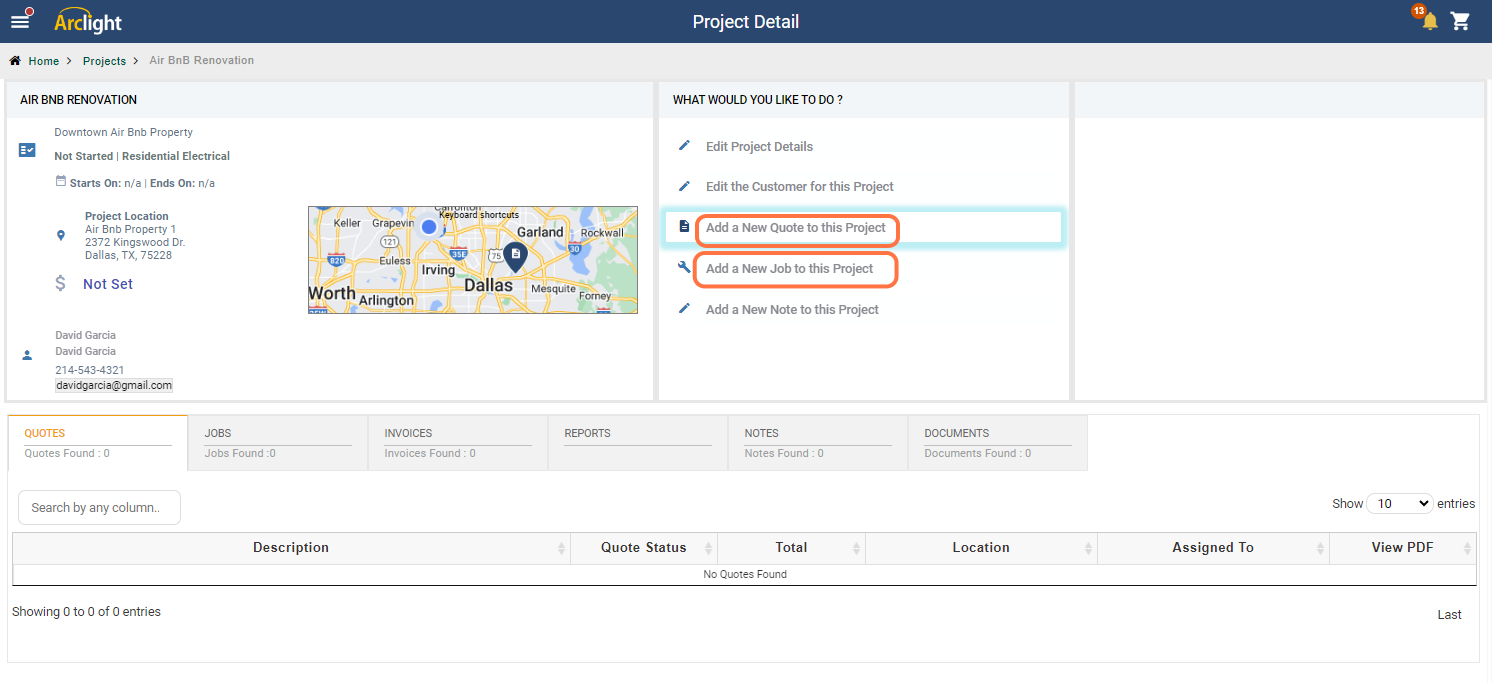
Customer
The customer associated to the project should be automatically selected. If the selected customer is a commercial customer you will be asked to select a contact and a property.
Quote / Job Information
When complete the information about the quote or job the project will be automatically selected for you.
Step-by-Step Tutorial
Click here to see a step-by-step tutorial!
