Creating a Project (Mobile)
Permissions Required
Manage Projects
Getting There
- Select Projects from the Arclight main menu
- Tap on the "+" icon at the bottom right of the screen.
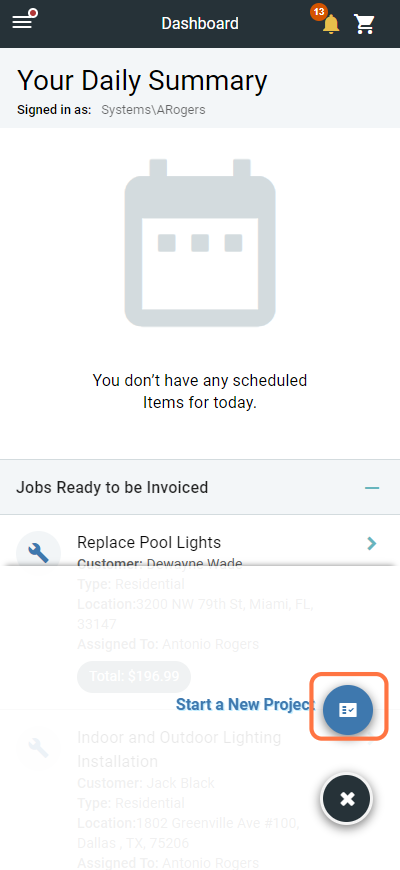
Select / Create Customer
The first step in creating a project is to select or create a customer.
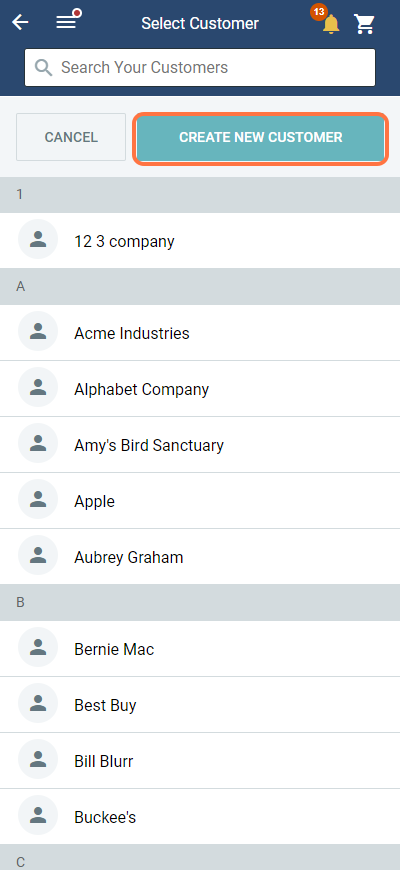
For more information about Customer in Arclight see "Manage Customers".
Project Information
After selecting or creating a customer you will be asked for the following information about the project:
- Project Name (required)
- Project Type (optional - recommended)
- Description (optional)
- Start Date (optional)
- End Date (optional)
- Budget (optional)
Step-by-Step Tutorial
Click here to see a step-by-step tutorial!
What's Next?
Ready to add a new quote or job to your project? See "Adding a New Quote or Job to a Project".
Need to add an existing quote or job to your project? See "Adding a Project to a Quote or Job".
