Adding a Project to a Quote or Job (Backoffice)
Permissions Required
Manage Quotes or Manage Jobs
Getting There
- Select Quotes or Jobs from the Arclight Main menu.
- Use the filters and search to find a quote or job
- Tap on the desired quote or job
Select a Project
On the quote or job detail page tap next to the project icon where it says "No Project Selected".
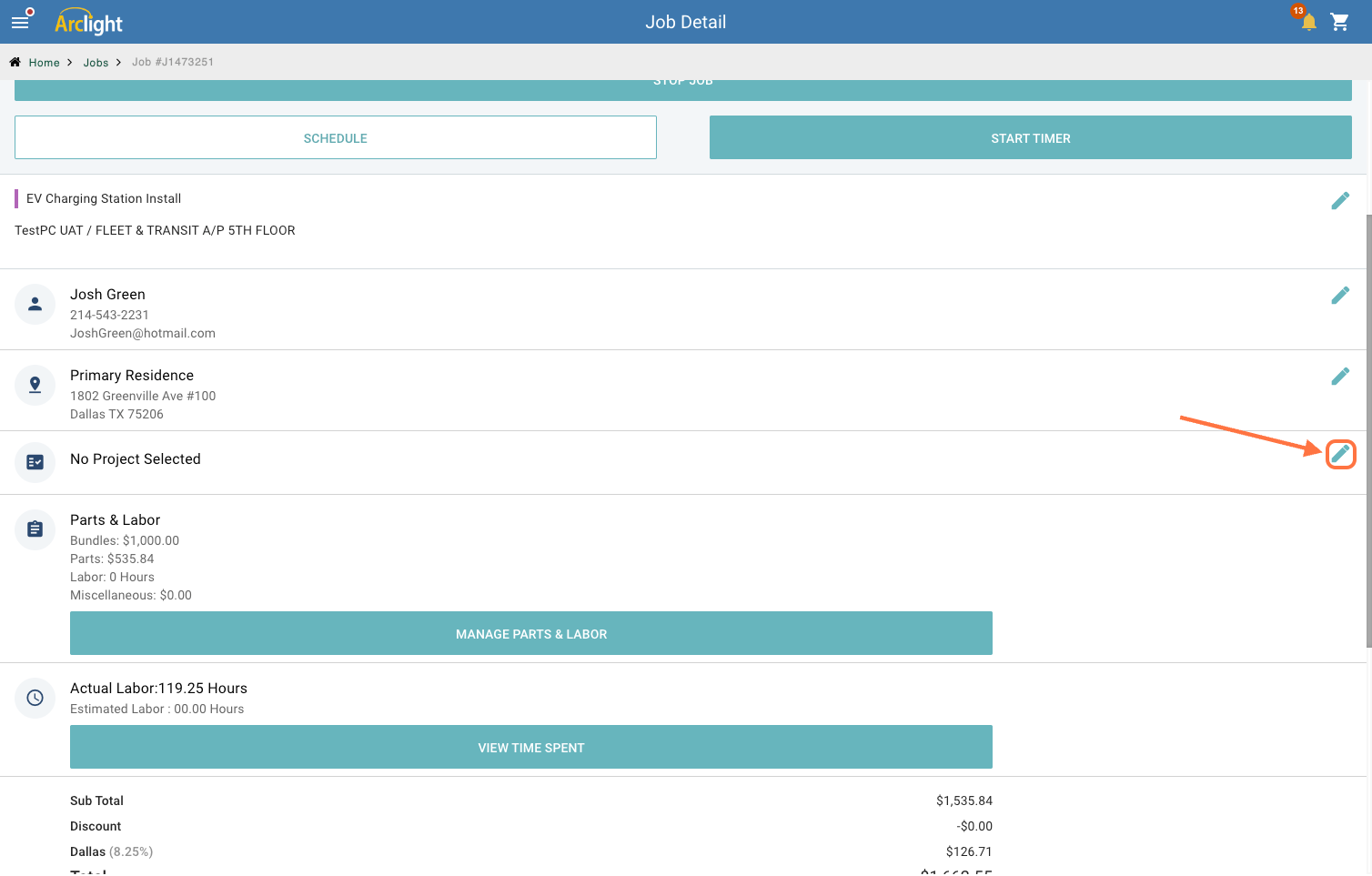
Use the filters and search to find the desired project and tap on it, or tap on "None".
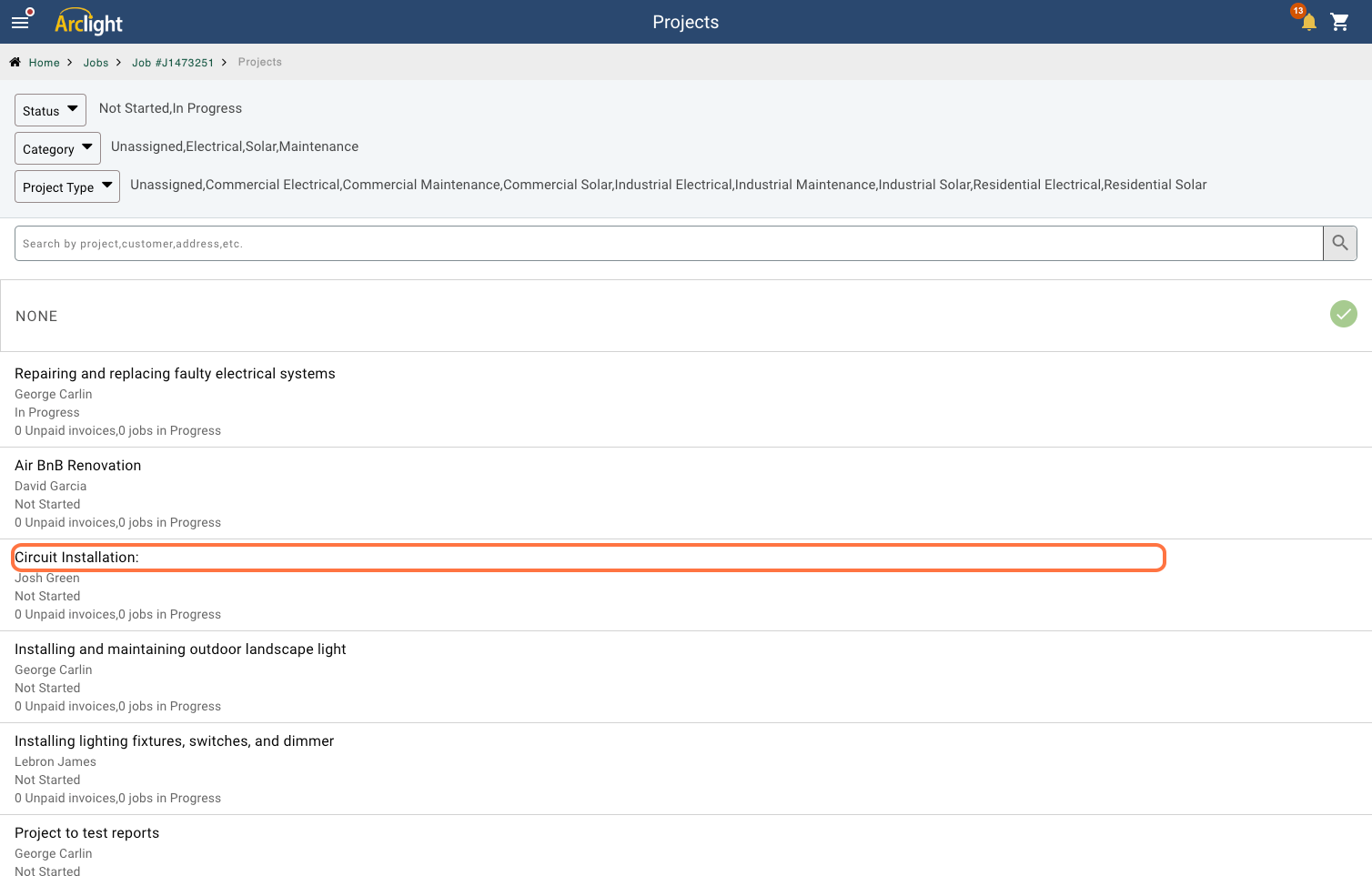
Step-by-Step Tutorial
Click here to see a step-by-step tutorial.
