Managing Customers in Arclight Mobile
We highly recommend using the Arclight Backoffice to manage customers. Click here for more information.
Getting There
- Tap the main menu icon on any Arclight Mobile page.
- Choose "Customers" from the side menu.
- Use the "Customers" page to find the customer you want to manage or tap the + sign to add a new customer.
- Tap the row that contains the customer you want to manage.
Permissions
All registered Arclight users can manage customers.
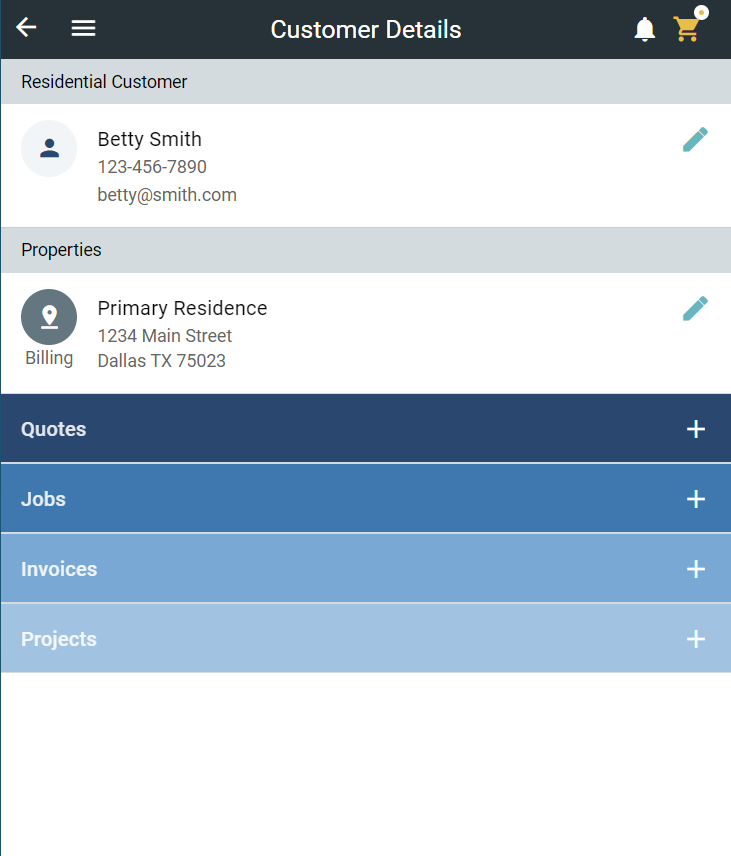
In Arclight Mobile you can manage a customer's primary contact information and primary address. You can also view a customer's quotes, jobs, invoices, and projects. In addition, you can add a new contact or address to a customer when creating a project, quote or job for the customer.
